MENTOR may be used for wholesale trade and retail, industrial and agricultural production, financial audit, hotels & restaurants, services, automotive representatives, construction companies, etc. Once the initial setup is completed under the supervision of the economic department coordinator, people unfamiliar with accounting will find it useful and easy to use. When entering data from primary documents, the MENTOR module automatically generates the proper accounting records, viewable instantly.
Accounting
WinMENTOR® guarantees the possibility of customizing the chart of accounts to your particular needs. The adapting facilities contained by the suite allow the use of analytical accounts on as many levels as required. Automatic calculations are performed for the price variations quota for each product. WinMENTOR will automatically close the VAT accounts as well as the income and expenses accounts. For joint ventures the suite will distribute on a percent basis the income and the expenses. Since all the accounting records are performed automatically, the suite will assemble every needed explanation, detailed according to your options. Additional accounting notes (for shareholders equity, dividend taxes, etc.) can be added at any moment.
Inventory management
WinMENTOR completely solves any matter related to the raw-materials and finished goods inventories, in connection with the accounting records. Here are some characteristics:
- Multi-division inventory management by quantity-value or global-value methods;
- Automatic inventory adjustment through all the classical management methods: FIFO, LIFO, WAC (weighted average cost), specific identification
- The inventory items nomenclature is compact (different prices inputs for the same item do not create new positions within the nomenclature);
- Automatic registration of four associated taxes for each inventory item;
- Fast identification of inventory items by using specific classes and classification attributes;
- Multiple measurement units, with automatic conversion of the quantities and prices according to the specified quotas;
- Registration by series, warranties and expiry dates;
- Calculating the coefficient of the price differences for the global-value accounting method.
All documents related to inventories and services registration are treated on specialized forms, perfectly matching with the standard document forms. Here are some of the WinMENTOR features:
- Inflow of articles in stocks or of services based on bills, delivery notes, payment receipts; all differences noticed when receiving the goods are emphasized, with the according printable documents;
- Import entries (SAD – Single Administrative Document) and automatic calculation of the import prices, including all its components (transport, insurance, customs taxes, excises, etc.);
- Inputs from the production sector;
- Consumption outputs, with the automatic retrieval of the specific consumptions related to internal production orders and consumption notes printing;
- Sales of goods or inventory items, or services sales emphasized per sales agents, with the printing of the invoices or shipping notes;
- Export sales, with printable invoices;
- Inventory items transfer between divisions, inventory changes (registration price changes, modifications of inventory quantities), with printable transfer notes or shipping notes;
- Registration of the orders issued to the suppliers or received from the customers, with invoices printing;
- Registration and printing of the invoices to be received, corresponding to the shipping notes from the suppliers.
WinMENTOR registers all types of discounts. It distributes by prices the ones granted by the suppliers and automatically generates sales discounts according to the amount on the invoice, the transactions volume with a customer or the invoice payment term. The payment due date and the penalties for payment delays can be visualized for every type of sale document.
Clients balance / suppliers balance
WinMENTOR helps you classify your partners according to specific operating needs, thus allowing a rapid identification. The suite keeps a single registration in the partners’ nomenclature, regardless of the transaction currency or the partners’ accounting type (suppliers, assets suppliers, prepayments to suppliers, suppliers – invoices to be received, customers, prepayments from customers, customers – invoices to be issued). According to the form in which a partner is included, as a supplier or as a customer, WinMENTOR will identify the appropriate accounting type in order to solve the actual situation.
- Based on the credits granted to customers, WinMENTOR signals the situations when an output document overpasses the agreed maximum credit amount.
- The suite allows you to automatically grant discounts for each inventory item or provided service, according to the transaction volume within a certain period of time with each of your customers.
- At any moment, you can see monthly or yearly datasheets for customers or suppliers, in lei or foreign currency, as well as customers and suppliers balances. You can also emphasize the accounts payable and the accounts receivable.
- WinMENTOR allows you to work with foreign partners (in foreign currencies) and also barter transactions, based on compensation statements.
- You can settle a transaction with a partner in a different currency than the one generating the payment obligation.
- With the monthly customers collections list you can easily manage the payments settlements by partner classes or by sales agents.
Accounts payable and Accounts receivable
- WinMENTOR allows you to connect the payments and collections to the primary documents that generated the payment obligation or the collection. It completely solves the foreign currencies operations, with the automatic registration of variations due to the exchange rates.
- Emphasizes the banking operation in progress (bills of exchange, checks, promissory notes, etc.).
- Completely manages the treasury advanced payments, the refunds and the justification of the expended amounts.
- Prints cash and bank registers in lei or foreign currencies; the settlements in progress can be printed separately for collections or payments in progress, emphasizing the real or possible payment date.
Reports
WinMENTOR gives you the possibility to obtain your prints in both graphic (laser and jet printers) and text (needles printers) modes. This will finally solve the problems caused by the large variety of printers you can choose among! More than this: if your printer cannot print landscape documents the graphic mode will help you print in A4 any list, regardless of its width.
You can configure every list by ascending or descending values in any column, you can group the lines by common values in the columns, and you can state filter restrictions of all the lines in a list. You can also automatically group other similar operations according to your specific needs.
Very important! If the same list needs various configurations (grouping, filters, etc.) required for different uses, you must know that all versions of the original list can be saved so as its specified name appears in the list module menu at the same level as the original WinMENTOR list.
Here are some of the lists offered by the suite:
- Accounting lists: trial balance in national or foreign currency, accounting records journal registry, analytical ledger cards, accounting relating matrix, general ledger, collected value per activities in national or foreign currency, expense statements for joint ventures, statements regarding payment obligations to the state budget, etc.;
- VAT lists: purchases register, sales register, store collections register;
- Cash register and Bank lists: cash and bank registers (national or foreign currency), payments / collections in progress lists (bills of exchange, checks, promissory notes), etc.;
- Inventories: inputs lists from suppliers (including imports, with a detailed calculation of the import prices) or from the internal production, consumptions lists, sales lists, storage datasheets, inventories balance, division report, etc.;
- Suppliers/Customers/Treasury advanced payments lists: suppliers/customers datasheet, suppliers/customers balances, advanced settlement datasheet, advanced settlement balance, accounts receivable list, credits receivable list, customers collections list, etc.







 ro
ro




 MENTOR Usage Guide
MENTOR Usage Guide





