The WinMENTOR® software suite is developed under Delphi (visual programming environment). Specially created for networking in both local and remote working modes, it can be used on computers with any Windows or Linux operating systems. It also works on Mac computers, as long as a Windows emulator is available.
WinMENTOR users benefit from license certificates attesting the right to use the purchased software.
Through our commercial team and national distribution network, we provide the installation, consultancy in specific configuration and training of the operators. All these services and applications are included in the delivery price.
Our qualified personnel furnish post-implementation assistance and make sure that the software is used at its full swing. Furthermore, authorized users have free and direct access to all versions post-implementation, for an unlimited period of time.
The free demo version includes free installation and a help guide, and uses accounting notes as entrance data; it can be used for an unlimited time.
Regardless of the activity, WinMENTOR is prepared for all the reports necessary to the complex coordination of a company.
The application’s general configuration is set up with the user company’s economic experts. Afterward, the software automatically registers the accounting information from primary documents, making the application package accessible even to users unfamiliar with accounting.
Once the data from the primary documents have been entered in the form, the software automatically generates the related accounting records, which can be viewed immediately.
WinMENTOR can manage an unlimited number of economic units, with the possibility of customizing the accounting registries for each unit, to perfectly match the company’s specific needs.
A physical connection between a company’s different computers is not mandatory. If a business is divided into several places, WinMENTOR will gather data inserted in every one of them and transfer it afterward to a central unit (usually to headquarters, to the accounting service). The data will then be assembled according to the characteristics of this central unit.







 ro
ro




 WinMENTOR Offer
WinMENTOR Offer





